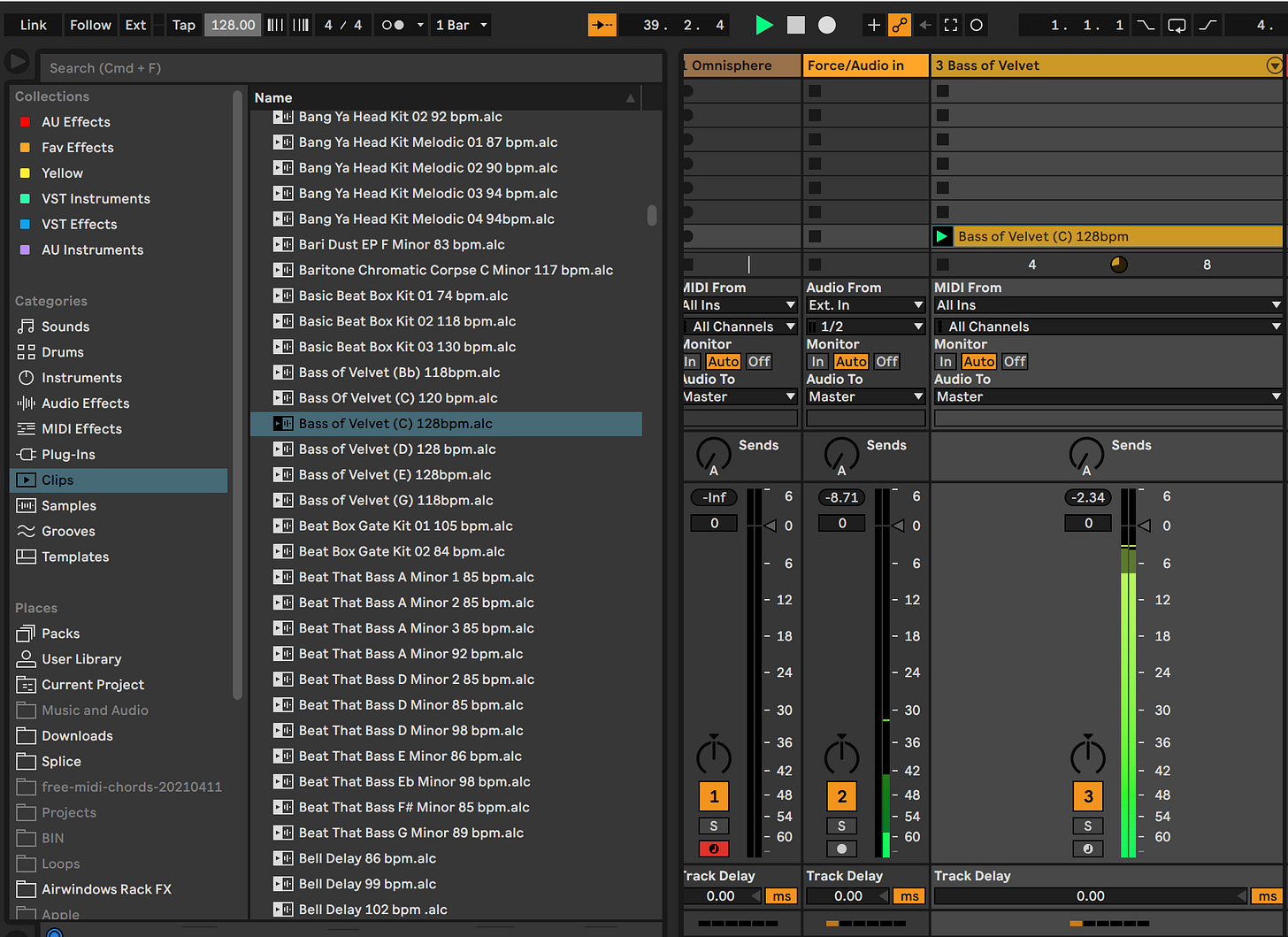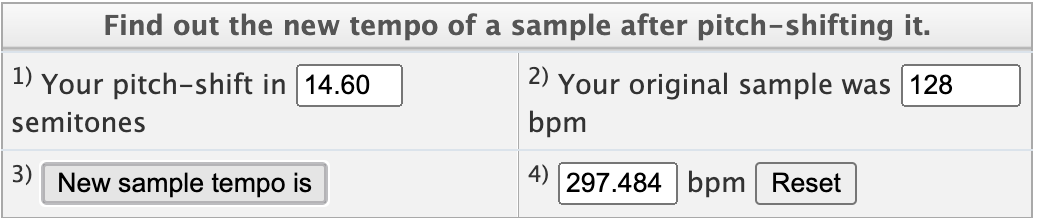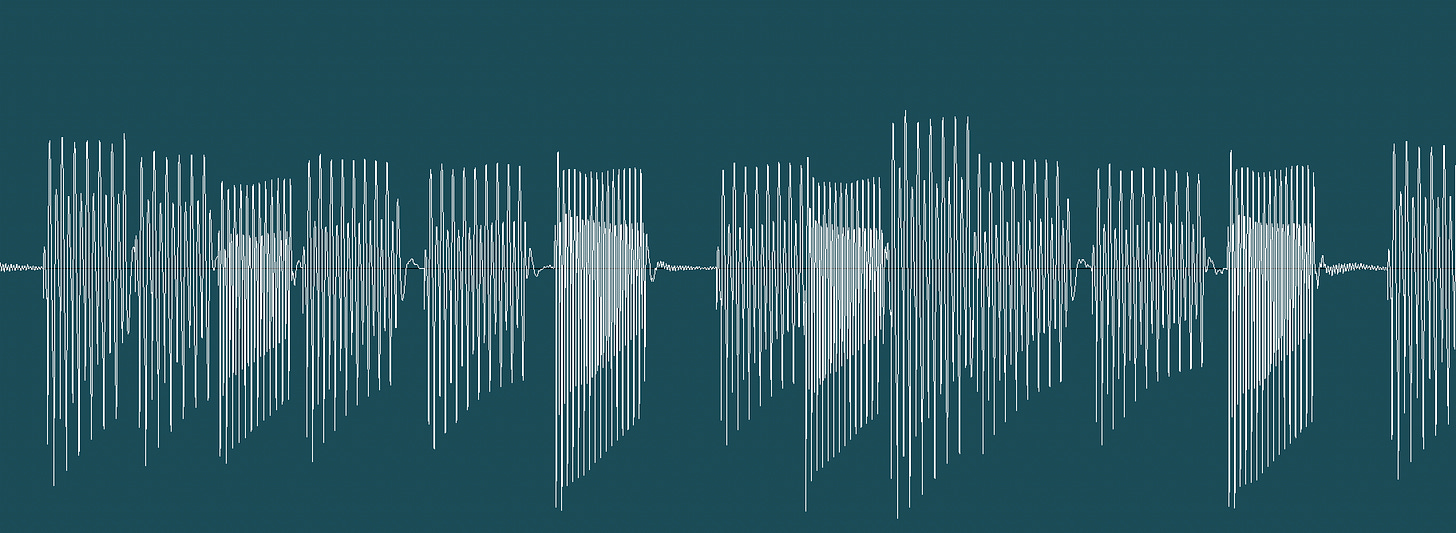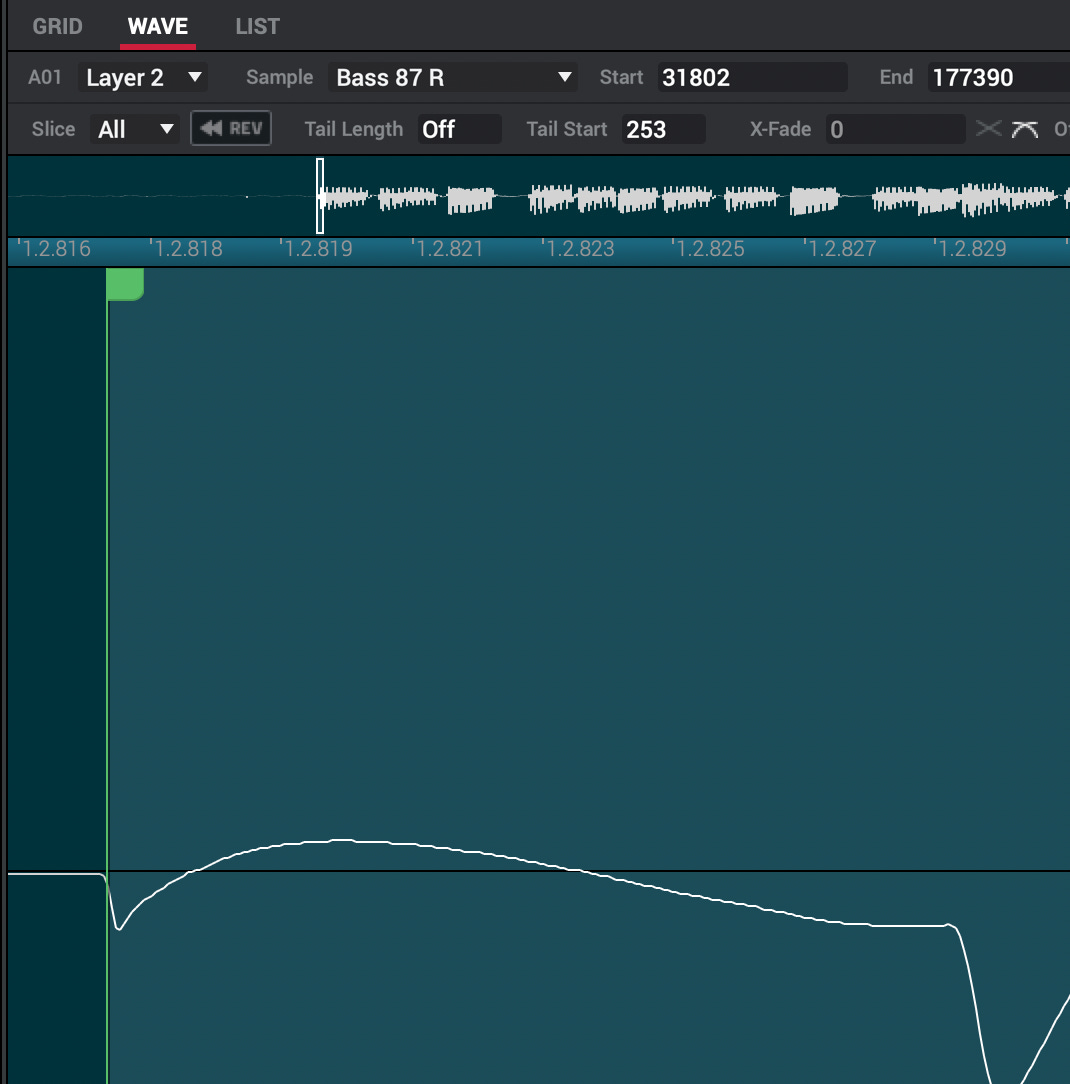MHM: Emulating Sampling at 78RPM /MPC60 💾
Are lofi plugins really necessary? or is a little bit of 'grit' all thats needed to get the much desired sound?Today I give my personal take and a bit of game for recreating realistic sounding samples
Whats up Forum,
King petty here. IDK why but I cannot get this damn sonics and converters conversation off my mind.
I think what really grinds my gears is that I’m seeing that most of the people complaining about the new MPCs are not using them the same way they would use their older MPCs.
understandably, the newer MPC’s give you more options and of course virtual instrument options.
So What’s My Take on It ?🪙
“It’s not so much the gear but the musician and their energy”
Honestly, I have a love/hate relationship with all VST’s. My questions are always :
What is the sound I’m looking for and is it giving me the sound I want?
Is it using up unnecessary processing power?
Especially when im re-creating samples of yester year, im thinking to myself “how can I do this with only what the producers of yesteryear had?”. I’m always revisiting production, sound design, and engineering techniques, that they used.
What’s amazing to find is that signal processing doesn’t really change, we just like adding convenient (sometimes processor-heavy) VST’s to do the dirty work. But it’s really just frequency, time, or pitch/ manipulation and distortion that we love the most.
When it comes to the stuff we made on the samplers of yesteryear, HOW you sample something (especially from vinyl) can make ALL the difference in the result..
And NO i haven’t found a plugin that can accurately emulate this sound because its ACTUAL manipulation, not simulated..
So my take on this is actually this entire breakdown of this process. Really to illustrate two points and ask a question:
1. You get completely different results when you use the processes the engineers/producers used back in the day
doing all of that manual processing is a TON of work.
*I got today’s inspiration from this video. 👇🏾
Emulating Sampling at 78RPM on MPC60
I’m working in Ableton today but essentially EVERY step of this should be possible in any program.
My goal with this is to go through the process like I would if I had a turntable and a rudimentary sampler to load up with sounds.
This is BASICALLY the same thing I’d have to do on my MPC1000..(minus converting to stereo)
SO first im just finding any stock sample, but you can do this with anything you want.
Next, We’re going to load that to another track
And then we’ll freeze that track..
Then drag that audio over to an empty audio track.
So now when you click on that clip you’ll see some information about the clip.
You’ll want to change the warp settings to ‘Re-Pitch’, this will ensure that your audio is pitched up relative to the tempo.
So before adjusting the tempo head over to this Pitch Correction Calculator to check how many semitones the sample is raised when adjusting to the desired turntable speed.
Essentially the main thing you’ll need to remember is the total number of semitones that the sample is raised. You’ll enter that number on the Tempo and Pitch calculator.
Once you’ve got your new tempo for your project you can now adjust your tempo.
At this point, we’ll switch to the sampler. Im using the Akai Force but you can do the same thing by resampling in Ableton,edison or whatever DAW you’re using.
So before I record the sample into the MPC/Akai Force, If i’m looking to add some realistic vinyl noise, I’ll add some vinyl texture on the frozen track.
I always make sure to have my output levels peaking at about 0dB VU on the meter.. this is the ‘analog sweet spot’ (same for the inputs on the plugin)
Next is to set my monitor on the output plugin to the Right Channel and do the same for my MPC input. (make sure input is MONO)

That should leave us with a beautiful mono track like this one.
We’ll do the same thing for the Left channel and add them both to a pad.
We’ll edit the Sample a few ways,
1. Reduce the sample by 14.78 semitones
2. Hard pan the Left and Right channels.
and to prevent phase issues make sure both samples start at the same time.
Yeah. That was a lot of work, right?
Remember, back before onboard memory was virtually limitless, the samplers had a limited amount of processing power.
So all of these were necessary to get music INTO the sampler let alone create stereo samples (MPC60).
So now that we’ve broken our backs with all of this processing let’s listen to the sound before our processing
And after we’ve repitched the sample, hard-panned the left and right channels and truncated any extra space at the beginning of the sample.
taking it a step further you can even lower the bitrate to 12 or 11 bits to get more of a gritty sound.
Try it out for yourself.
If you’ve had an older MPC then you’re probably familiar with this approach.
Final Thoughts💭
I think that the work involved is really fun because the results have so much ear candy and are interesting enough to make some really good-sounding music.
However, there comes a point where the grit doesn’t really sound so great coming through a hi-fi system unless the sample is great.
This always brings me back to the point that good music sounds good not solely because of grit, or any special sauce added to it or the converters that it was run through.
IMHO, It sounds good because the energy behind it is good, and the music itself reflects that…
Running it through some signal processing is just amplifying the harmonics of something that was good to start off with.
BUT thats my opinion,
LMK what you think in the comments