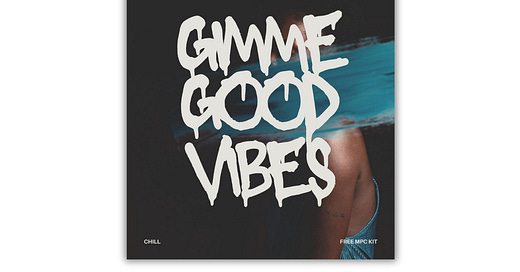What’s up forum!
We honestly need some good vibes in the world about now.
Hope this lives up your evening a bit.
in this FREE MPC kit, I’m giving out a little more than usual.
You’ll be able to see exactly how I mix my tracks in this project.
Honestly, it’s a lot of work to mix on the MPC/ Force BUT I think I like the results I’m able to get.
So here is “Good Vibes 140BPM” an RnB track.
Some things I want you to note.
1. Gainstaging: notice the gainstaging on each track, see how I’m NOT peaking on the channel, but the gain is staged in levels. Try turning OFF the Maximizer and Channel strip plugins on the channel to see how the gain is ‘staged’ through different plugins on the channels.
I shoot to get my kick and bass peaking no louder than -12 dB and everything else falls under that..But this HAS to be done before it hits the channel fader. If you notice inside of the Track Edit all of the pads are gain staged to 32.
Personally, I normalize all of my sounds first, even after recording. this way when they hit the channel I know that they will not peak louder than -12dB.
2. EQ and Compression: Notice the compression and EQ settings on the channel strips, shelving filters help to keep somebody in your mixes. Also, compression is only needed in certain places to keep spikes in the signal down. No more than 2 dB compression is happening unless it is controlling the peak.
3. Panning and Stereo Image: Notice the use of panning and delay to add stereo imaging. (You’ll see one stereo imager on the main chords, though i’m using a bit of widening on the higher frequencies, this doesn’t affect the phase as much but rather brings the frequencies more in your face in this case)
Kick snare and vocal are all essentially center. everything else gets splayed out into the corners of the imaginary room/hall in my mind.
4. Mastering: How are you sending your tracks out? Are you sending the m for streaming or for a mix engineer? If you’re sending for a mix engineer you don’t need any compression on the master, BUT if you’re like most of us and doing it yourself, then you can use these plugins.
Note the relationship between the channel compressor and the Maximizer. The channel strip is acting like a bus compressor and leveling the signal out while adding some gain. We add the final bit of loudness and mono compatibility in the final stage.
FYI- the compression settings on bus compressor itself are amazing, HOWEVER I personally like using channel strip as it gives me a few more options for eq and has greater attack and release capabilities.