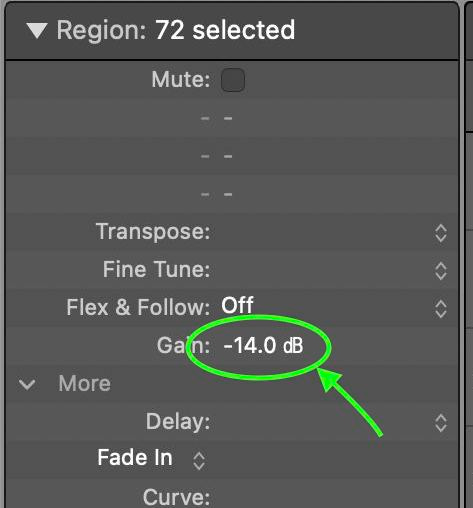What Is The Purpose Of Gain Staging?
So whats the big deal of gainstaging? Lets talk about it and how you can use it in the Akai Universe.
What up Forum,
Recently I’ve been working on getting the best mixes possible with the current gear that you have.
I’m under the belief that you can get a phenomenal mix without the assistance of a stacked channel of plugins or the latest and greatest from *(insert company)*
But to do so, FIRST, you must have good sounds and a great rough mix to start with,
And ONLY when you have those things do you need to worry about step two:
So, gain staging is one of the FIRST things you want to do when you start mixing ..
Why?
Let’s resume the age-old ‘analog vs. digital’ debate, shall we?
ok, not really but in a way these are related.
When working on any analog system, there is what’s called a ‘sweet spot’
This is basically where each individual compressor, amplifier, or console circuitry works the best.
The manufacturers/designers of the circuitry (back in the day) optimized the circuitry inside of the equipment based on a certain signal or input level.
Whether it’s the ‘optimal’ input level OR the slightly louder level where a small amount of harmonic distortion is added to the signal, audio engineers found that this produced a very desirable sound in the end result.
So fast forward to more modern times, plugin developers started to design their analog modeled VST’s after the circuitry in the older hardware machines.

Above you can see how Slate Digital explains their VU meter modeling.
The importance of this is simple and completely related to the analog sweet spot the plugins are modeled after.
So where does that leave you
Lets look at your mix channel by channel…
So i’ve got a simple mix pulled up on MPC software however, what i’m going to explain applies on DAW AND standalone systems lie the MPC, Maschine, Akai Force and others.
If you look closely you cans ee we’re clipping on the master..
So GENERALLY, in the analog domain clipping is okay, however, digital clipping is highly undesirable.
So there arises the need to ‘stage’ the gain in digital audio.
The first thing that most of us do is immediately lower the fader so there is no clipping on the channel and /or master.
If you’ve got a 100% RAW mix and plan on exporting that not using ANY plugins whatsoever then that’s fine..
The SECOND that you think about adding a plugin you’ll need to assume your gainstaging.
Q: Do I have to Gain Stage all of my channels?
A: NO! depending on if you’re adding dynamics processing or how much headroom you might not BUT its a good practice to do so anyway.
So Before you start lowering any fader or adding any plugin, you’ve got to figure out how to lower the gain of the signal.
I highly recommend adding a VU meter to the master fader just for monitoring purposes. This wont add any extra gain or coloration all this does is convert your dBFS reading into a dBVU reading.
As you can see my VU meter is off the charts too, You’ll see that the reading is a bit different as the max in the DAW was about 6dB, and on the VU meter its reading is 15.1dBVU
So,
Next and this is critical, remember when I said you need to lower the gain BEFORE it gets to the first plugin stage. There is a reason for this and its the general signal flow when it comes to DAW audio.
Here is a diagram from Producerhive.com
You can see that the sound source comes first THEN the insert effects..
Gainstaging essentially happens here..
right before any vst…
*Plus if you were to use the volume faider, how ill you get fine gain adjustments.. The fader is based on a logarithmic scale… Basically small movements lower in the fader equal bigger shifts in gain.. just look at the fader.
So any way doing THIS is essentially MIX gain staging.
(Recording gain staging is essentially the same except you’re doing this for your mic preamps or compressors)
In Logic Pro there is a small section above the channel insert slots that is the channel gain, this is completely separate from the fader because it’s BEFORE the insert slots.
On different systems like the MPC or Akai force, you may have to adjust the gain with either a plugin OR at the sample /instrument level.

Same thing for MIDI tracks, On the plugin instrument, adjust the volume fader until the VU meter is averaging around 0dB.
OR until your ear is telling you that it’s the ‘sweetest’ dB.
So essentially that’s gain staging.
BUT
There are some critical things to remember first.
Your main instrument or desired focus should stand out, so start with this element. So if this is your kick, or your 808, sample, or vocal determine this FIRST and the rest should follow in order of importance
Mix in mono, this will give you a great idea of what the level balance is of the mix. believe it or not, mono mixes translate the best as they are fully balanced between left and right.
Use a reference track, without this you’re essentially mixing with zero target.
Solo the track at its loudest point, this will ensure that you have no rogue peaks that your bus compressor has to tame.
VU meters are HORRIBLE for drums or materials with short transients, aim for a level way below 0dB on the VU meter, You’ll need to trust your ears, saturation on drums is always nice, BUT avoid creating issues for your mastering engineer.
Gain staging alone isn’t the key to a great mix, it takes starting off with GREAT material.
Essentially your mix should already be pretty decent to start with and all of your efforts will bring the audio under whatever focus you desire.
Cool beans.
What’s even doper is that all of this can be done on ANY system that you’re on.
Q: Ive heard that -18dBFS is basically the same as 0dB on a VU meter.
A: Wonderful in theory, try it in practice with a sine wave THEN other percussive material, you’ll find its not a one trick pony..The best judge is not a blanket standard but your own ears.