What up Forum,
Just in case you didn’t know, there are a few ‘soft’ clippers inside of the MPC/Force OS that don’t get much shine.
(sorry if i ramble on in the video, it was kindof off the cuff)
TL:DR:DW: - Drop your volume to about -18dB and run your sounds through Distortion Custom or Distortion Grimey for two extra clippers.
While AIR Distortion, Lo-Fi, Transient Designer, and a few of the Old School emulations can also qualify there are another three that you might want to take a peek at as well.
Outside of the lack of clarity in the current user guides for the MPC and Force, and the seemingly novice-focused marketing, I love what the developers at Akai/Inmusic have done. Digging back into the MPC4000 and MPC5000 manuals, I’ve discovered some gems in plugin coding that don’t seem to be widely known.
A few days ago a gentemlman posted in the MPC users Facebook group about getting his drums thicker.
There are many approaches to this but I feel MPC/Force needs a straightforward way of getting great results. So I set on a quest.
Now when making music, I like to think of myself as the intermediary between a great performance and a great recording. So with that mindset, I’ve started digging further into the MPC effects to find more unique ways of shaping the sound in simple ways.
It’s widely known that what we see affects how our ears perceive sound. Since the Akai insert effects are lacking the skeuomorphism we’re accustomed to with modern VST’s it’s easy to perceive them as archaic, useless, and lacking modern features. If you happen to believe that, to your credit you may be right But that doesn’t mean they aren’t useful tools.
In fact, outside of harmonic modeling, most plugins happen to be doing the same thing, albeit in different ways. Some EQ’s or compressors might have different curves, however, with a bit of training you can essentially replicate any sound processing. In the digital domain that is.
That might feel hard to believe, especially when juxtaposing the AIR plugins against developers like UAD or Slate Digital. But no matter the GUI or plugin design, an EQ is an EQ a compressor is a compressor.
Ultimately there are only a few ways that audio is processed. Linear Processing and non-linear Processing. Another dimension is whether the processing is static meaning it does not change depending on the signal, or non-static adapting or varying based on the signal.
With a simple understanding of these concepts or even a quick reference at the chart, you’ll quickly learn that the AIR plugins are relatively straightforward about how they process audio.
1. AIR Compressor as a limiter/Soft Clipper
As I explained in the video most compressors can also act as limiters depending on your ability to adjust the ratio (100:1) if you add in a knee parameter and adjust the attack and release to as fast as possible, you effectively get a soft clipper.
![[video-to-gif output image] [video-to-gif output image]](https://substackcdn.com/image/fetch/$s_!12_K!,w_1456,c_limit,f_auto,q_auto:good,fl_lossy/https%3A%2F%2Fsubstack-post-media.s3.amazonaws.com%2Fpublic%2Fimages%2Fdbbd3b2a-d3b4-4441-9854-f29085bc6f1b_800x993.gif)
This is one way of getting thicker drums, louder mixes, etc.
Another way is using distortion. It’s pretty well known that AIR distortion is also a soft/hard clipper but what about the Akai Plugins?
Well, turns out there are two pretty good ones inside of Akai’s distortion models as well.
2. Distortion Grimy as a soft clipper
Luckily I found the MPC 5000 manual which explains how some of the distortions (alongside other plugins) are performing under the hood.
While other distortions are focusing on the frequencies entering the effect, either boosting or attenuating, there was one word that stuck out in two distortion effects “clip”
Since clipping requires a threshold, passing a signal significantly beneath the threshold will in turn enable more control over the distortion effect.
In Distortion Grimey’s case, there happens to be a sort of notch filter that when opened completely gives a boost in the 9kHz range. For most material, this filter is open enough to consider slightly warm and transparent.
This is where gain-staging comes in, if there is a clipper, what is its threshold? Essentially the plugin will peak at about -5dB to -6dB. This means that any signal below that should pass through relatively unaffected.
I found that about -18dB to -24dB is the Goldilocks zone.

In a nutshell if you drop your volume super low and use this plugin to bring it up, you can thicken up your sound without adding a ton of gain.
Even though the loudness wars are over, plugins like this not only get your sound louder with more headroom, but also improve the stereo image and depth in the mix.
Example Track “A”
Example Track “B”
Though the tracks sound relative in volume, IMHO one has more punch and clarity while still maintaining ~-5dB of headroom.
See if you can accurately guess which one.
3. Distortion Custom is also a clipper
But its a little less straightforward to use in this manner. Again you want to start with a relatively low signal and drive the signal subtly.
The MPC5000 explains that the distortion effect can be controlled starting at the zero crossing which is similar to crossover distortion found in amplifiers.
The goal is to let as much as the signal through (under the threshold) and shape the sound subtly using the amount of clipping added to the signal.
honestly, you can take the settings from the image above and apply them. It can be tedious for someone not familiar with the plugin and at the wrong levels it’s more a sound design tool than a mixing tool.
I do like how this plugin adds a bit more harmonic content to low frequencies, however it’s a very strong distortion effect. Better suited for percussive elements or a flat vocal recording.






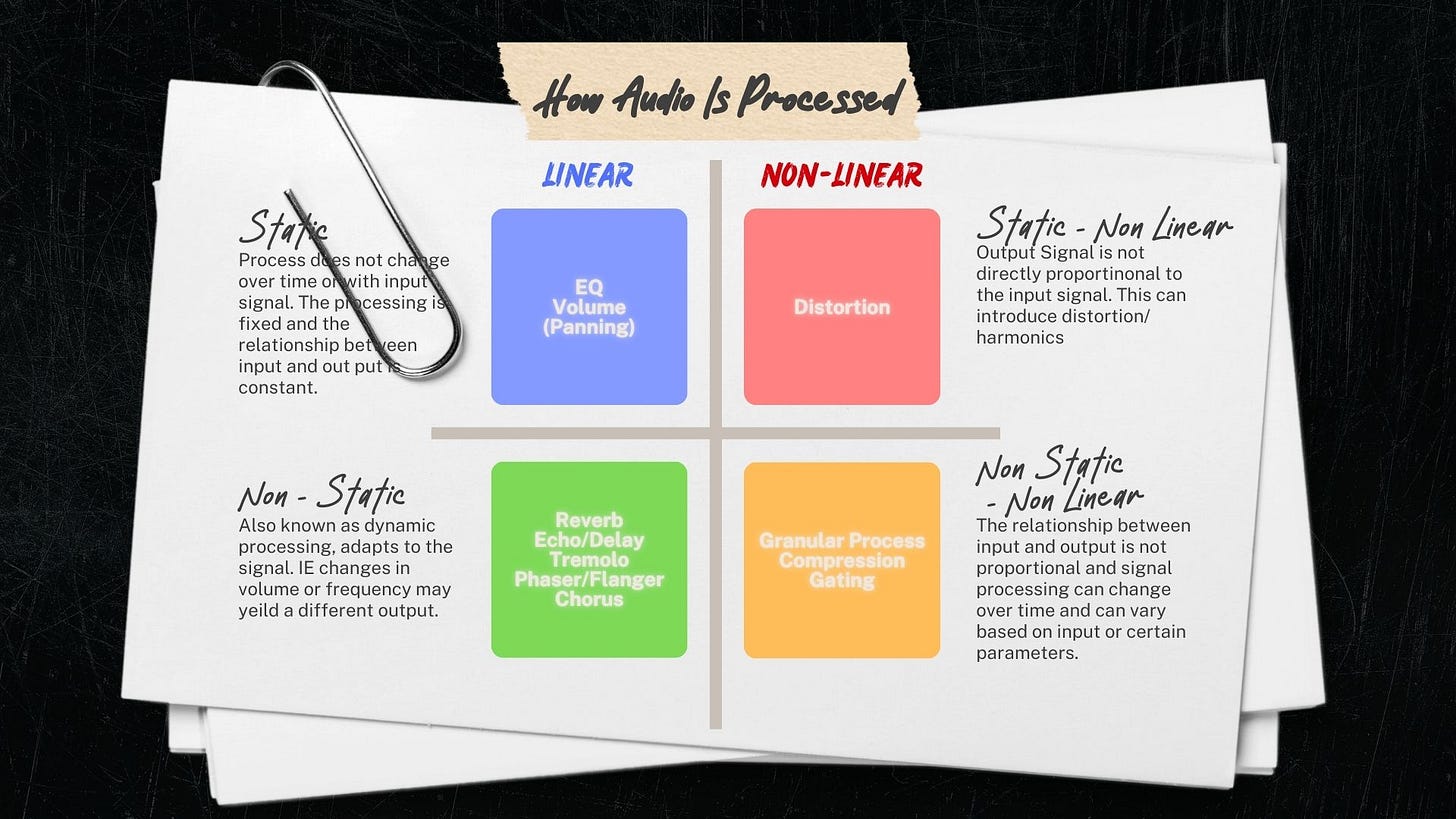






Share this post